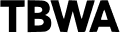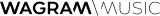The perfect tool for music pros 🫶"The perfect tool to receive music and discover releases by genre, mood & more!"

RADIO NOVA
Romain Dupont - Music Curator
4h gained
each week looking for quality music"I get to use Bridge to search for music (or artists) for L'Oréal’s films. Bridge is also an invaluable aid for my work as an artist."

L’ORÉAL
Laurent Querne - Creative Director
+75% more discoverable 😎
by the best labels"With Bridge, I finally found a way to connect directly with the best labels!"

Baptiste Lagrave
Composer
5x more impactful 💪
my press kits"With Bridge, I create promo kits for the press agents I work with. They are thrilled to have a nice interface that gathers all the assets and allows them to track the listens and downloads from their contacts"

PARLOPHONE - WARNER MUSIC
Lauren Tran - Brand Manager
x2 faster
For media outreach"Everyone saves time. Everything a media outlet might need is available on a single page. I don’t know how many tools we’ve used over the past twenty-eight years, but we’ve settled down since we started using Bridge"

PHUNK PROMOTION
Fabrice Desprez - Founder
÷3 time spent
answering briefs"Bridge is our go-to platform for organizing and optimizing our catalog, responding to briefs, and sharing our music with clients."

Savoir Faire
Alexandra Pilz Hayot - CEO
+20% more sync 🫶"I just got a worldwide sync campaign for Nintendo Switch. Thanks to Bridge!"

ULRICH FORMAN
Artist / Compositor
An incredible time-saver"Bridge saves us a lot of time. I don’t even know if there are alternatives because I don’t feel the need to look for any. It’s a real pleasure to use Bridge."

TRICATEL
Bertrand Burgalat - Director
35% more engagement
coming from DSPs"It’s really important when pitching to streaming platforms that you give them a quality listening experience. Bridge perfectly fulfills that need."

WISEBAND
Thomas Deschodt
Meets 99% of my needs 🫶"I now use Bridge 99% of the time."

WISER RECORDS
Pierre A. Blanc - General Manager
A 100% must-have tool
for music supervision"I can't do without Bridge.audio anymore"

SOUND DIVISION
Thibault Deboaisne - Music Supervisor
A complete and highly efficient solution 👌"Having an all-in-one solution like Bridge is ideal"

LA TEBWA
Romain Coulon - Founder
1 tool for all your sync needs ❤️"This platform seamlessly "Bridges" our needs with the right solutions"

WAGRAM
Victor Arminjon - Sync Manager
The perfect tool for music pros 🫶"The perfect tool to receive music and discover releases by genre, mood & more!"

RADIO NOVA
Romain Dupont - Music Curator
4h gained
each week looking for quality music"I get to use Bridge to search for music (or artists) for L'Oréal’s films. Bridge is also an invaluable aid for my work as an artist."

L’ORÉAL
Laurent Querne - Creative Director
+75% more discoverable 😎
by the best labels"With Bridge, I finally found a way to connect directly with the best labels!"

Baptiste Lagrave
Composer
5x more impactful 💪
my press kits"With Bridge, I create promo kits for the press agents I work with. They are thrilled to have a nice interface that gathers all the assets and allows them to track the listens and downloads from their contacts"

PARLOPHONE - WARNER MUSIC
Lauren Tran - Brand Manager
x2 faster
For media outreach"Everyone saves time. Everything a media outlet might need is available on a single page. I don’t know how many tools we’ve used over the past twenty-eight years, but we’ve settled down since we started using Bridge"

PHUNK PROMOTION
Fabrice Desprez - Founder
÷3 time spent
answering briefs"Bridge is our go-to platform for organizing and optimizing our catalog, responding to briefs, and sharing our music with clients."

Savoir Faire
Alexandra Pilz Hayot - CEO
+20% more sync 🫶"I just got a worldwide sync campaign for Nintendo Switch. Thanks to Bridge!"

ULRICH FORMAN
Artist / Compositor
An incredible time-saver"Bridge saves us a lot of time. I don’t even know if there are alternatives because I don’t feel the need to look for any. It’s a real pleasure to use Bridge."

TRICATEL
Bertrand Burgalat - Director
35% more engagement
coming from DSPs"It’s really important when pitching to streaming platforms that you give them a quality listening experience. Bridge perfectly fulfills that need."

WISEBAND
Thomas Deschodt
Meets 99% of my needs 🫶"I now use Bridge 99% of the time."

WISER RECORDS
Pierre A. Blanc - General Manager
A 100% must-have tool
for music supervision"I can't do without Bridge.audio anymore"

SOUND DIVISION
Thibault Deboaisne - Music Supervisor
A complete and highly efficient solution 👌"Having an all-in-one solution like Bridge is ideal"

LA TEBWA
Romain Coulon - Founder
1 tool for all your sync needs ❤️"This platform seamlessly "Bridges" our needs with the right solutions"

WAGRAM
Victor Arminjon - Sync Manager