
Metadata management
You can very easily manage all of your files’ metadata on Bridge. You can access any track’s information in a click and modify the metadata at will. It was important for us to make such management of data easy and efficient, that is why we added a few features to it.
Try this feature for freeMetadata management made easy:
File upload & metadata
When you upload a track on your workspace, all existing ID3 metadata encoded in the file are also added to Bridge. They can all be found in the information window available for each track. Same goes if you add a track from your inbox, or from any Bridge links you may receive. In the two latter cases, music tags will also be included as you retrieve the track(s).
Replace audio files
Once you’ve added metadata to a track, you can decide to change the audio file without having to re-write all metadata. It helps with versioning or audio format management. When you use the 'replace audio file' feature, all your existing share links are automatically updated with the new files, no need to send new links!
Multi-edit of tracks information
You can select multiple tracks, and modify the metadata for all of them at once! Useful for tracks from the same album, or playlist, or for tracks with identical legal credits. Again, whenever you update metadata, existing links will update right away.
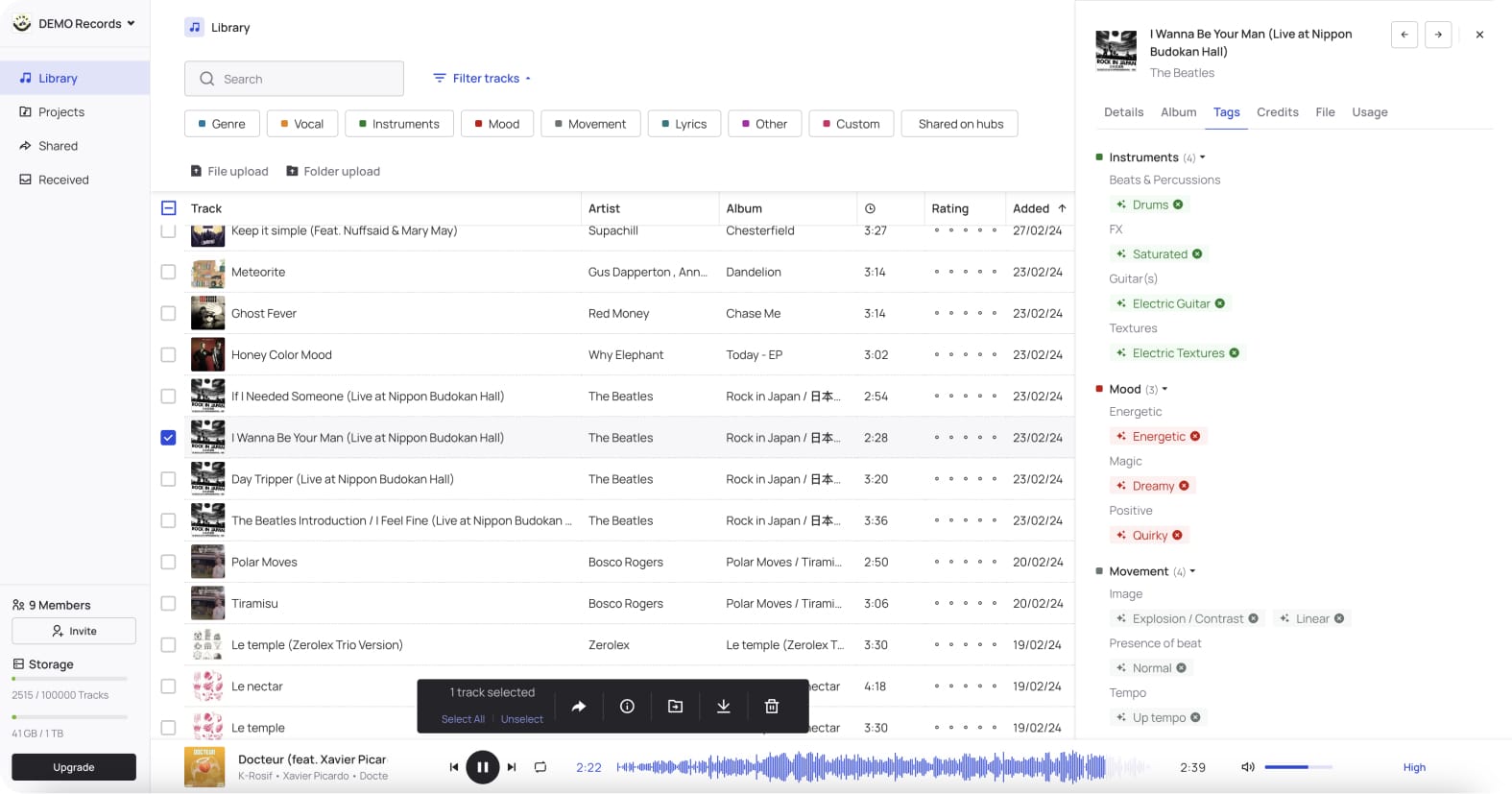
All different kinds of audio metadata you can manage with Bridge:
Today metadata is the one key topic in the music industry that cannot be overlooked. In the digital era, audio files carry with them a lot of precious information, or at least they should. There is so much information you can attach to your audio assets, for catalog management, and whenever you need to share files around. Bridge is the perfect tool to do so.