Tech Update
V1 launch & new features

In April 2022, we were very proud to introduce Bridge.audio V.1
A great achievement for our all team, after months of Beta.
Since our last Tech Update article, we released many new features, improved some design in-app, and vastly increased the platform’s performances. As you know, the update is automatic, no action is required from our users.
Here’s an overview of the main recent improvements.
🚀 Share everything at the speed of sound, securely
Earlier this year, we added a new way to share your files, faster than ever. The feature allows you to share a track, a playlist, an album, or even a full artist discography, in just one click.
Name of the feature? “Direct sharing”, simple as that.
• Share tracks, albums or artist discographies in one click
All it takes is to select the assets you want to send quickly, and click the little share icon. Then you get to choose whether you want to send an email, or simply generate a link that you can copy and paste to your liking.
• Secure your links with a password
Bonus: you can also add a password protection to any of the links you share. For either specific recipients, or to all of them. Security for your files is one key priority for us at Bridge.audio.
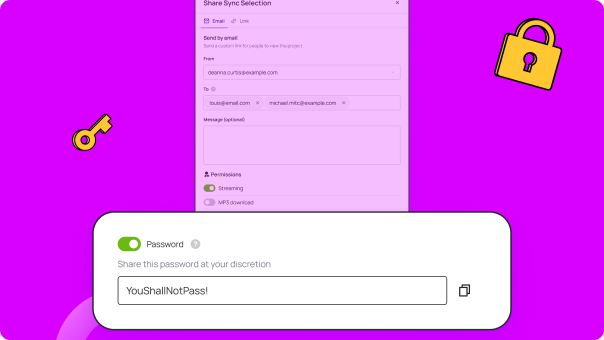
🎧🤝 Collaboration between audio pros made easy
Have you noticed this new button in the links you share with other audio pros? We call it Add to my Bridge, and yes it does exactly what it says:
You can transfer all or part of the tracks you receive via Bridge directly into your workspace. No more endless cycles of downloading and re-uploading to slow your workflow down. The idea is to provide music and audio pros with a productive feature that facilitates exchanges back and forth.
Extra note: if you happen to have several workspaces, the Add to my Bridge feature is also a very convenient method to copy tracks from a workspace to another!
🎩 Stunning branding for your work
Projects on Bridge.audio keep getting better and better. The idea is to provide a fully customizable tool to present your tracks. Among the latest novelties:
- Cover picture: turn your links into beautiful presentations by adding a cover image. You can put your company logo, an artist picture, album artwork, or anything you want
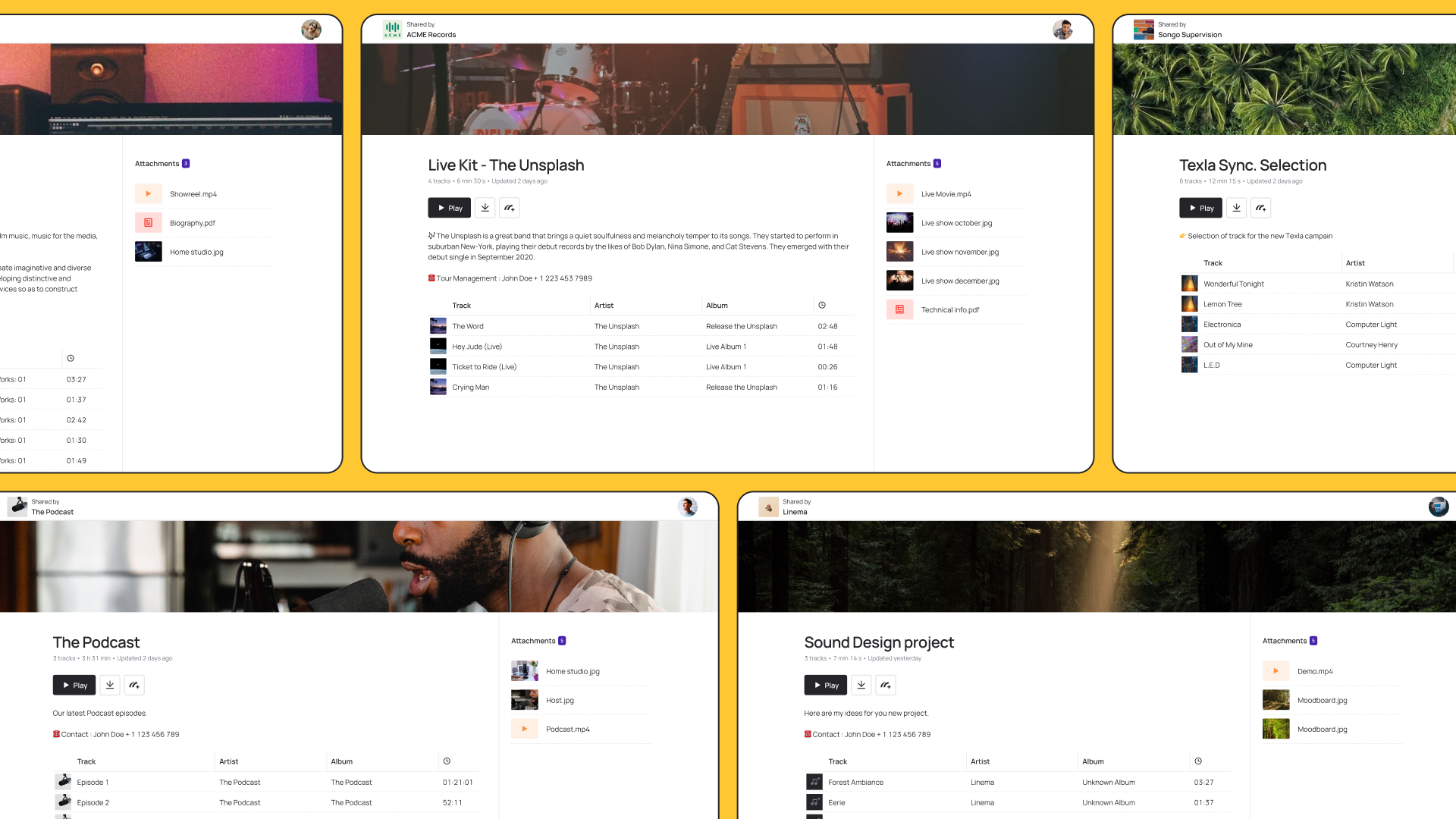
- Reorder media and documents: as you know, you can add all sorts of extra media to go with the tracklist (videos, photos, pdf…). Now you can reorder those documents to your liking
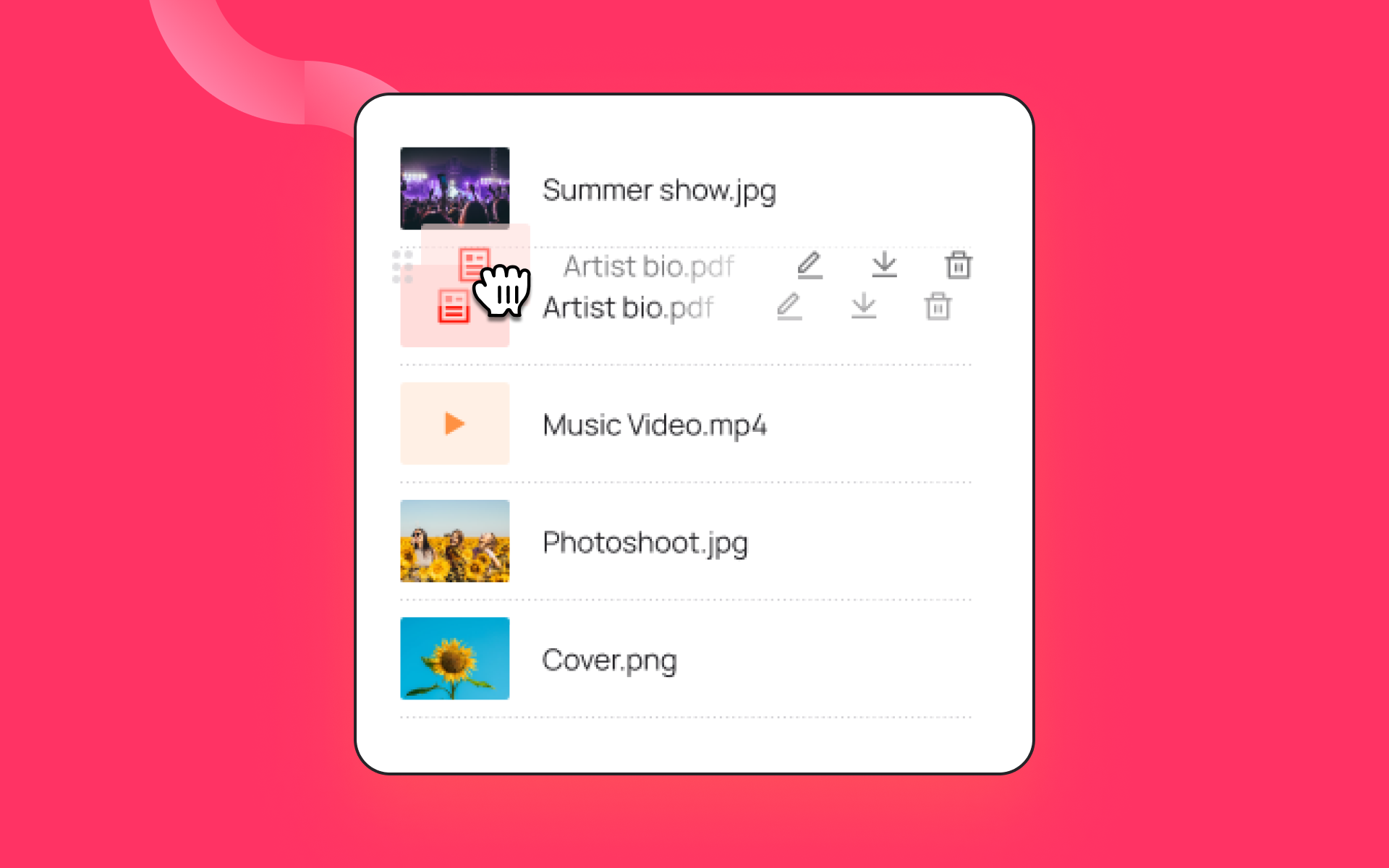
- Drag & drop anything, and let the magic operate.
This is a true game-changer! Not only can you make beautiful presentations on Bridge.audio, you can also create them in just seconds. If you have folders on your desktop filled with audio files, but also videos, pictures, and other stuff -> you can simply drag and drop the entire folder into your project. Everything will be uploaded at once!
Check out this short video we made to show this new feature in action:
That's it for now! You'll soon get to know about Bridge next novelties.
The Bridge.audio Team 🌈
