Tech Update
Summer 2021: new features & improvements
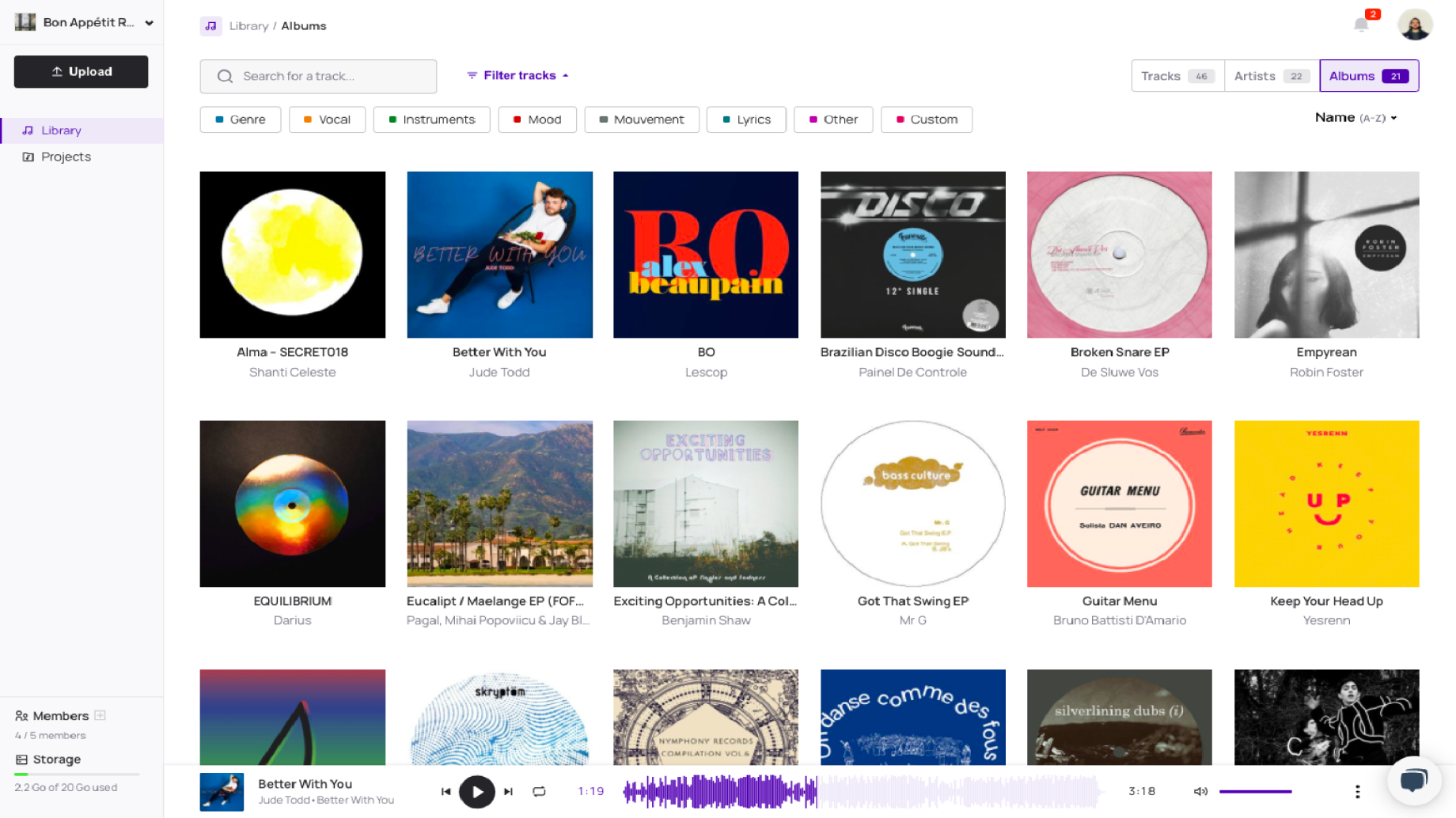
In the last two months, our team worked hard to improve many aspects of Bridge.audio. Appart from the app’s increased performances, we also delivered a bunch of small yet useful features for our users.
This article is a recap of all latest additions to the platform.
As usual, the update is automatic for all users, so no action is required.
PREVIEW ATTACHMENTS 📎
It was an important feature requested by a lot of our users: you can now preview all types of files attached to a project! Preview works with videos, pictures, PDFs, Word or Excel documents, etc
This new feature works for Bridge.audio users on their workspace, but not only! All recipients of Bridge.audio sharing links also get to preview attachments if they want to.
The operation is as simple as it gets: click on an attachment to get a full scale preview of it. On projects with several attachments, simply click the arrows to navigate from a preview to the next one.
VARIOUS FEATURES & IMPROVEMENTS 🚀
• Transfer workspace ownership
It is now possible to move the owner role of a workspace to another member. Of course, only the current owner of the workspace can perform this action. Role transfer can be done in the members settings
This should be useful for teams evolving in terms of leadership, or when switching to new projects with new partners.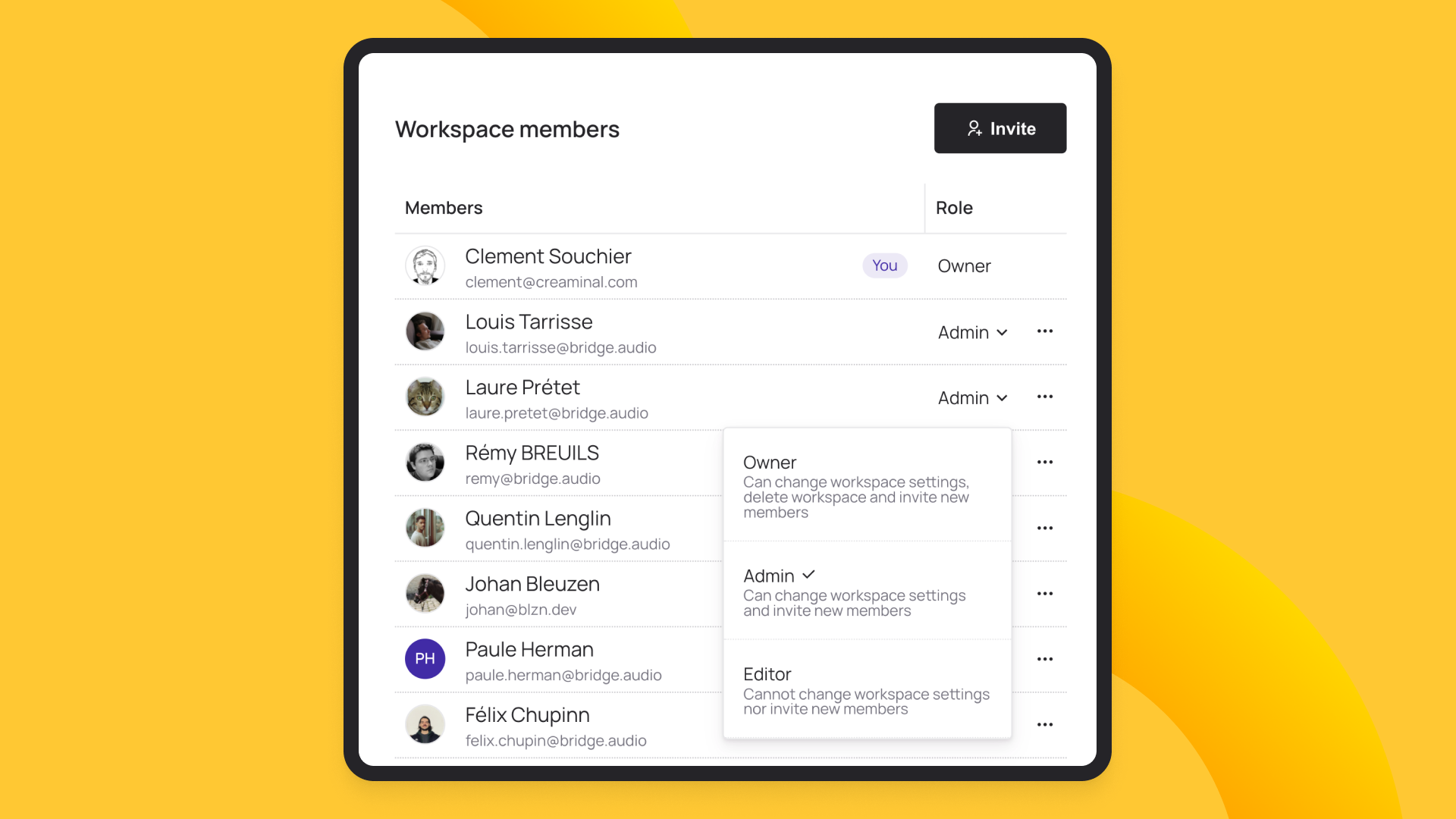
• Workspace ID in comment section
When people download the tracks you shared via projects, your workspace information are now captured into the metadata. In the field section of each track downloaded, your recipients will now find a sentence of the type “Shared by {Your Workspace Name} with Bridge.audio”. A little more branding and sourcing for your files. Of course, you can add as much additional content in this comment section as you want.
• Arrows in metadata panel
Navigation between tracks’ metadata should be easier than ever now thanks to newly implemented left and right arrows. If you are planning a big cleaning of your catalog soon, things should run more smoothly to enrich tracks one by one.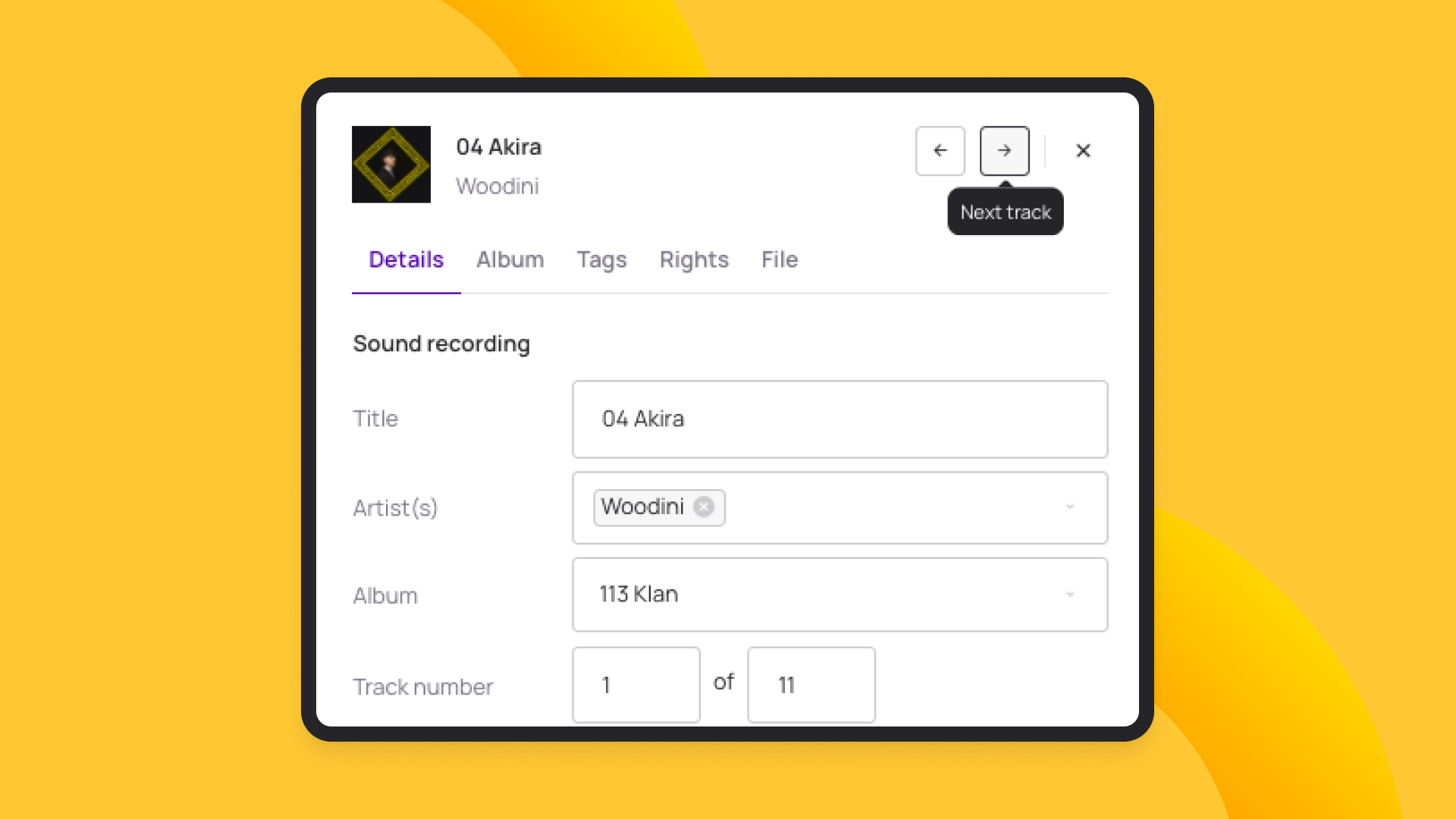
• “Add to project” button directly into the uploader
From now on, once an upload is finished, you’ll find a button in the uploader window asking giving you the possibility to add all newly uploaded tracks into one of your project (or into a new project). This will help save clicks, and work on projects faster.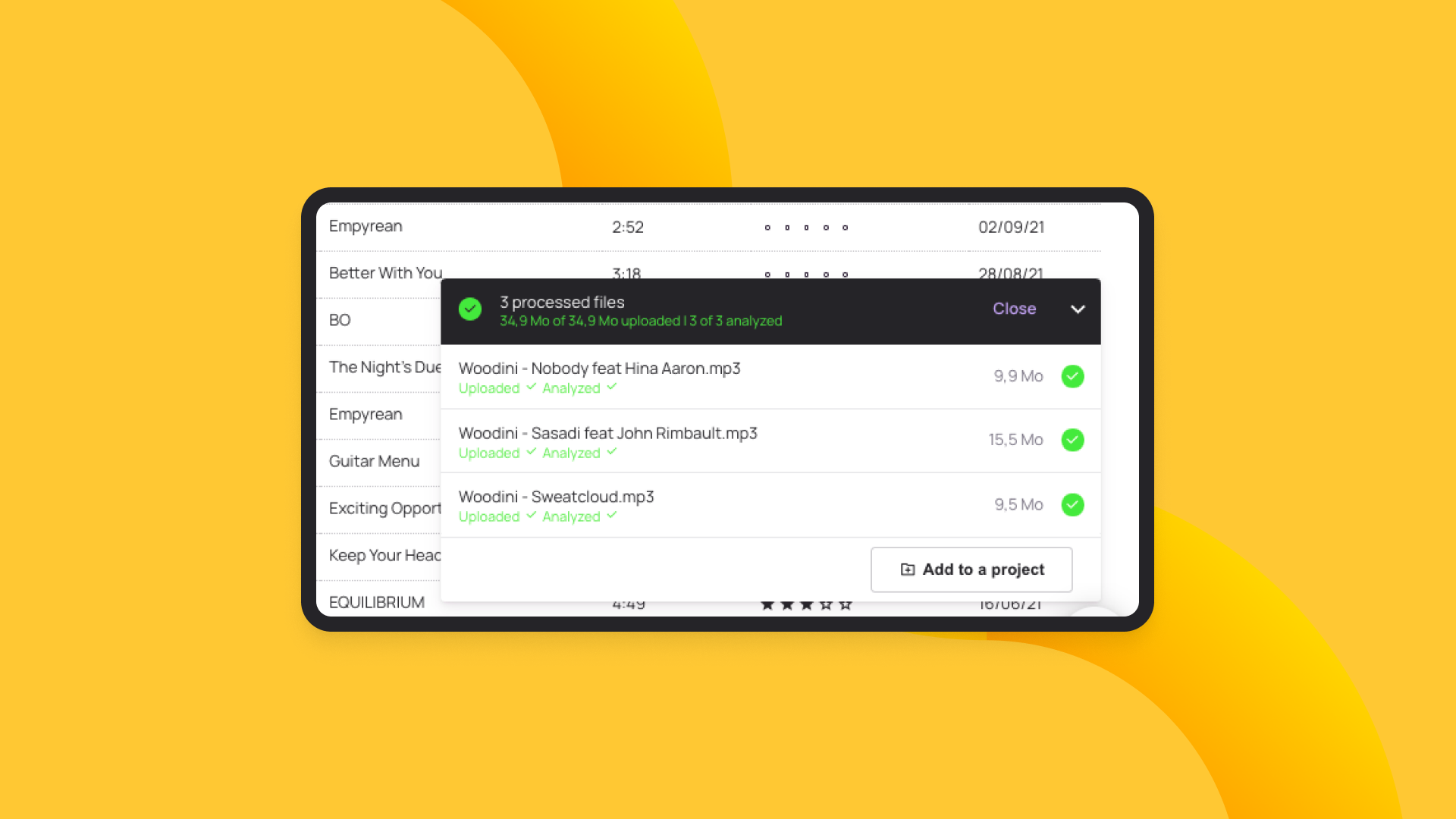
• New folder tree view for downloaded projects
When people decide to Download All the projects that are shared with them, the tree view of folder once unzipped should look better organized.
The new layout follows this order:
1) Text File with project name and description
2) Folder with all attachments
3) Tracklist
• Replace File feature shortcut
The Replace Audio File feature is now also available by clicking the More button “…” next to any track. It comes in addition to the already existing access to this feature via the metadata window.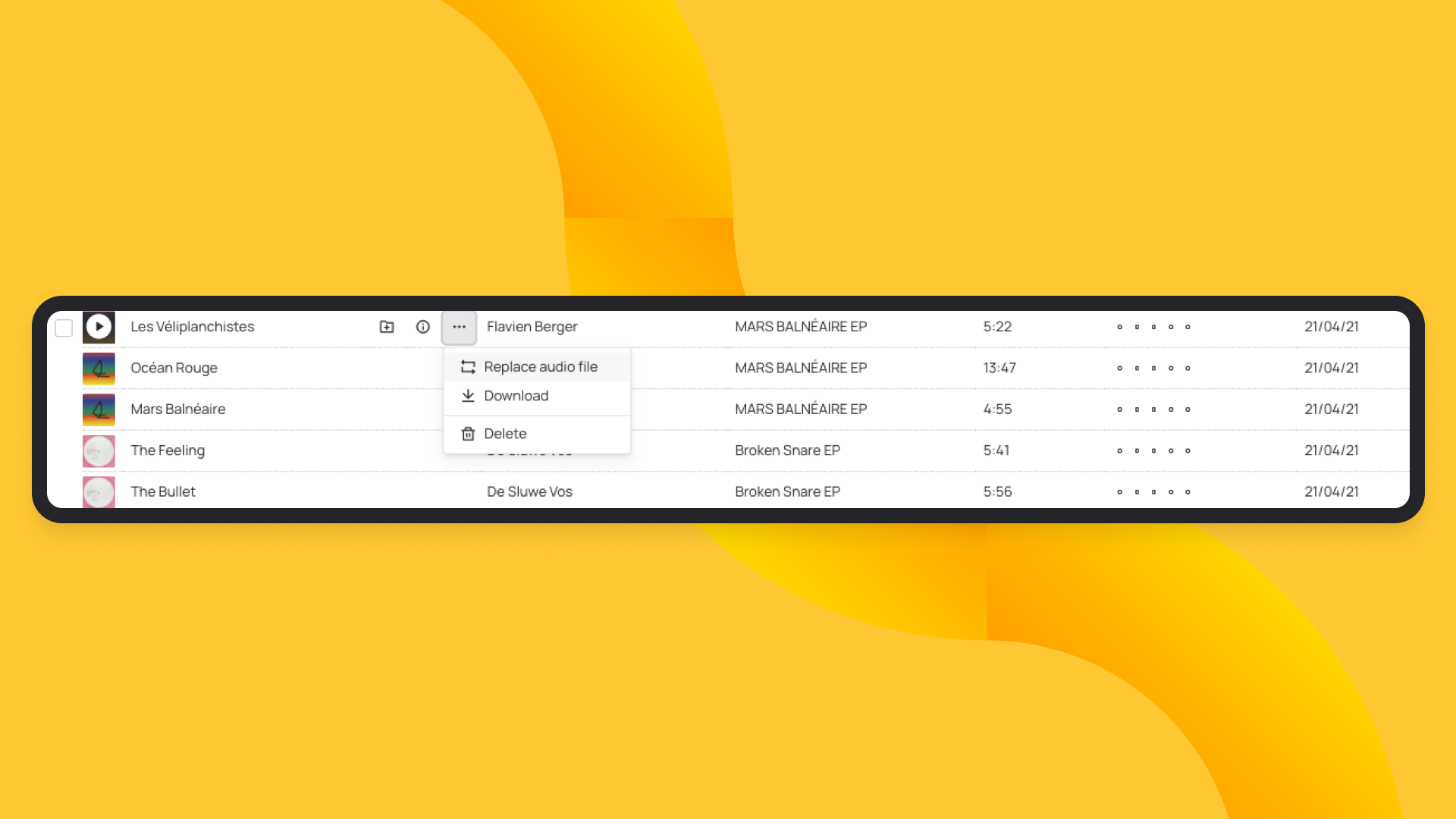
• Download All feature in-app
All workspace members can now download existing projects in one click. A ZIP file will be created with all tracks and all attachments.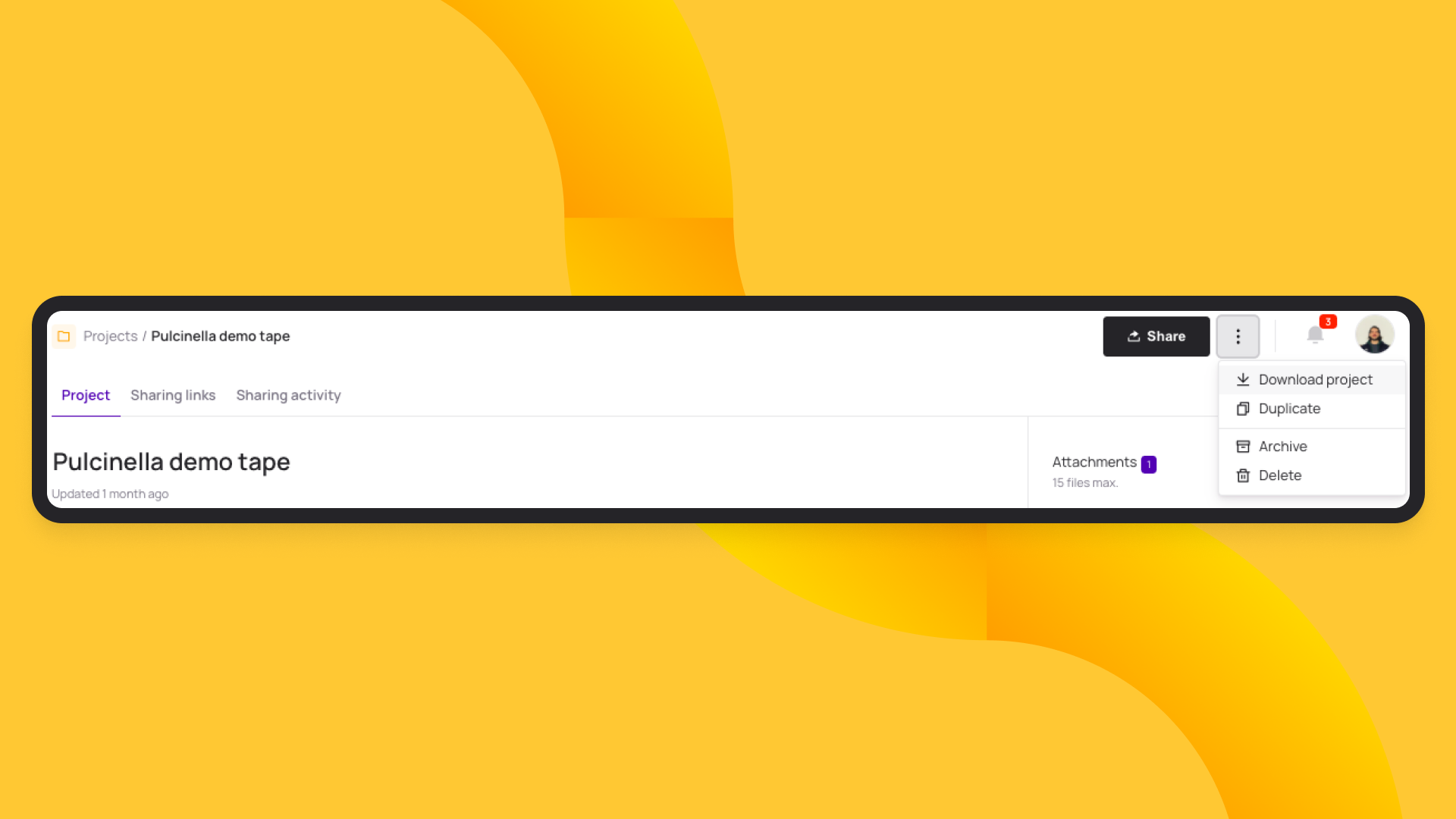
• Quit workspace as editor
Editor workspace members can now leave a workspace if they want to, without having to ask an admin to remove them.
• Search improvements
Our search engine in-app works much better now, allowing precise exploration within the library, by track name, artist name, albums, etc
• ID3 metadata import improvement
More ID3s fields are now imported into your library after uploading new audio files.
• Improved performances to load heavy pages
It used to be a small issue for some of our most active users. Heavy artist pages (with large discographies) or heavy projects with many tracks and attachments should load much faster from now on! Generally speaking, the app is running faster.
• Finally, many small bugs have been fixed in the last two months. Bugfixes and maintenance work is indeed part of a SaaS product daily life. We make sure to stay very alert on any issue that might come to life.
This is it for this summer return tech update. We hope this article was useful to put all improvements in context.
We look forward to the next new features announcement!
The Bridge team 🌈
